|
Which Salesforce events should I attend?
There are a huge number of Salesforce events out there, from small user groups and sector-specific events to juggernaut conferences like Dreamforce. With the world moving online, the last year has seen even more opportunities to take part without the need to travel to a different city (or even country) to attend. With events lasting anywhere from a few hours to a few days, it can be hard to discern which ones to attend and whether it will be worth your time. So we’ve put together this list of 5 events coming up in the next few months with an honest run down of what to expect. Preparing for your Administrator certification webinar Date: 16th March 2021 Time: 11:00-16:00 Cost: Free Good for: An in-depth look at how to pass your admin certification If you or a colleague have started to develop your Salesforce skills and would like to take it to the next step by becoming a certified Salesforce professional, the free Certification Day webinars run by Salesforce are a great resource. They’ll run you through how the exam is structured, the different areas you’ll need to have confidence in, and give you a high-level look at some of the fundamentals in each area. You won’t walk away ready to take the exam, but you’ll have a solid idea of how and what you need to study. Plus, every attendee gets a $40 discount voucher for a certification exam (the exam normally costs $200). Find out more (you’ll need to register with Trailblazer) London’s Calling Date: 19th March 2021 Time: tbc Cost: £7.36 Good for: Tips and tricks for administrators and developers London’s Calling is a not-for-profit community-organised event. It’s not specifically for charities, but focusses on practical advice for Salesforce users across all sectors. From having a look at the session names, I’d say this one would be most useful for Salesforce admins and developers with a few years’ experience. Sessions will include ‘Formulas and life hacks for the everyday admin’ and ‘Must know NPSP config. and automations’. Find out more Non-profit user group Date: 25th March 2021 Time: 14:00-15:30 Cost: Free Good for: Networking and problem-solving with other UK non-profit users The London non-profit user group are holding their first meeting of the year on 25th March, focusing on Event Management. Because it’s specifically a non-profit group, the focus is always on affordable and easy-to-implement solutions, and there’s usually time for general questions amongst the group as well. Find out more (you’ll need to register with Trailblazer) Salesforce.org non-profit summit Date: 21st April 2021 Time: 13:00-16:30 Cost: Free Good for: An overview of Salesforce products available for non-profits and a roadmap of future features From previous experience, the Salesforce run events tend to be more focused on showcasing particular products at a high-level, often geared towards potential customers or existing ones looking to expand the features they’re paying for on the platform. So it might be most useful for you if you’re not particularly familiar with Salesforce and want to hear about how non-profits utilize it in their work. I expect the summit will showcase the Non Profit Success Pack (for fundraising), Case Management (for case work with service users) and Program Management (for running program delivery). The breakout sessions are likely to be a good opportunity to discuss solutions with other people from the sector – I’ve got some absolute gems from breakout sessions in the past! Find out more Salesforce.org Education Summit Date: 16th June 2021 Cost: Free Time: tbc Good for: An overview of Salesforce products available for educational organisations and a roadmap of future features As above, but with a specific slant towards educational institutions, I’d expect to hear about the Education Data Architecture (EDA) and tracking a student journey on Salesforce. Find out more
0 Comments
The holiday season has arrived, even if it looks a little bit different this year! Hopefully both you and your Salesforce users have some well-deserved time off planned, and I want to help you switch off and relax during your leave. Here are some tips for Salesforce admins to make sure you can get in the festive spirit. Make sure your users are informed of reduced support hours Let’s start with the basics. Maybe you have a team for Salesforce support, or perhaps you’re a solo admin- either way, it’s likely that your users rely on your technical expertise and will need to know of any reduced support hours over the holidays. As well as the usual out-of-office, you can make use of rich text components in Lightning or custom home page components in Classic to display this information to all users upon login, or if your organisation uses Chatter you could post an announcement. Complete a back-up If you are going to have a period of total downtime and normally use Salesforce’s Data Export tool, chances are you might miss a scheduled back up, so it would be a good idea to do a manual export just before the holidays. Think about delegated administration Do you have delegated administrators who can perform basic, restricted tasks like password resets or unlocking users in your absence? If not, have a read up and consider whether this might a good time to give it a go. Empower users to support themselves as much as possible This one will stand you in good stead all year round! Do your users have everything they need to attempt troubleshooting before they come to you? Do they have guidance documentation, videos or how-to sheets? Think of the one area of support that you’re most called upon for. How could you tweak the system or upskill users to need this support less often? For instance, let’s say you have an approval process and users keep getting error messages because they’re attempting to submit records that don’t meet the entry criteria. Perhaps you could prompt them with In app guidance. Or if it’s a custom object you could take advantage of the great new feature from the Winter ’21 release, Dynamic Actions, and only have the Submit for Approval appear when the record meets the relevant criteria! Think about whether case or approval assignments need temporarily tweaking If you have any cases or approvals that are generally assigned to just one user, could you consider having a queue or a delegated approver? This would allow your users to cover each other more effectively and keep processes flowing smoothly during the holidays. Give your org some festive flair! We’ll end on my favourite one- once you’ve got the nuts and bolts in place, why not have some fun and add some festive touches to lightning pages on your org? Here I’ve used Themes and Branding in Setup to create a temporary theme for the holidays: And here's the result! I hope you found these tips helpful. The only thing left to say is happy holidays!
 With Spring ’21 just around the corner, we wanted to take some time to revisit some of the features of the Winter ’21 release that have been utilised by the charities we support. Printable view A question we have been asked so often by our Lightning Community users is ‘how do I go about printing this?’, so when we found out that that printable view would be rolled out as part of Winter ‘21 we were excited to let them know. This has been so useful for many of the charities and users we support on a daily basis, which is why it’s made it onto our top picks. Salesforce optimizer This has been such a cool feature which we are starting to utilise more for all of the different production orgs we support. It also received a lot of rave reviews in the Salesforce community. We work closely with a wide variety of amazing charities that do great work and have enjoyed how this feature can be utilised to take stock of areas where we can continuously improve, for example security and implementing updates. One of the interesting upgrades made to the optimizer was allowing us to schedule a run, for example once a month. As part of this release metric history has also been introduced which has been useful in terms of seeing where our orgs are improving. Filter reports using field comparison Reporting is crucial for all the charities we work with and we enjoy helping them to understand and extrapolate data that is vital for decision making. That’s why I wanted to include this feature which we have had a play around with. It is important to note that this currently only a beta feature as part of the Winter ‘21 release, however nonetheless something to get really excited about. It allows you to filter a report by comparing values of two different report fields, some powerful stuff! Lightning experience 2020 has definitely been the year of change for all of us. Our team have worked on many exciting projects assisting charities to transition to Lightning experience. A key point from this year’s Winter ’21 release is that lightning experience will be automatically activated for all orgs, and once it has been enabled you will no longer be able to disable it. Users can still switch between lightning and classic if required. It is an important time for organisations to consider putting in place a strategy to transition to lighting experience. Feel free to get in touch to discuss how our team can get you started on this journey. |
Real Systems is a Salesforce Partner specialising in building cloud-based client monitoring systems for the charitable, small business and local authority sectors. All our profits are donated to St Mungo’s to help fund its charitable work supporting homeless and vulnerably housed people across London and the south of England.
St Mungo’s, 3 Thomas More Square, Tower Hill, London E1W 1YW T:020 3856 6000 | Registered Charity No 1149085, Company No 8225808, Housing Association No LH0279 |Terms & Conditions | Privacy policy | © Copyright 2016 St Mungo's
St Mungo’s, 3 Thomas More Square, Tower Hill, London E1W 1YW T:020 3856 6000 | Registered Charity No 1149085, Company No 8225808, Housing Association No LH0279 |Terms & Conditions | Privacy policy | © Copyright 2016 St Mungo's

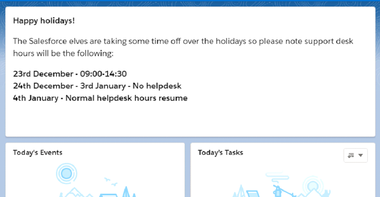
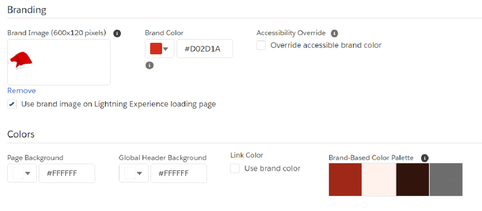
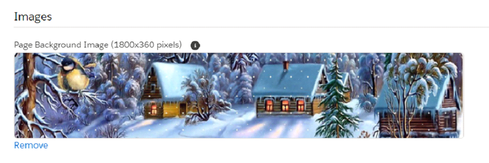
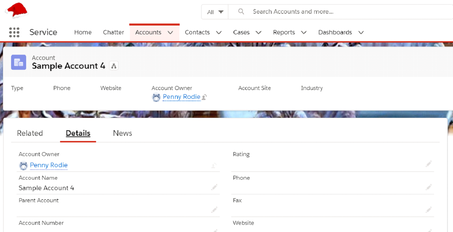
 RSS Feed
RSS Feed

